|
|
|
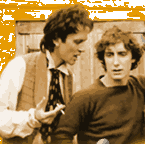 |
Netscape Users Problem: "I click on a WAV or a RealPlayer clip and I get a new browser window that starts filling up with gibberish and no glorious multimedia." Cause: Usually from installing a recent version of Apple Quicktime (such as ver. 3.0 or 4.0) or updates to the Windows Media player on Win 98 or 95, but it can occur for other mysterious reasons. Solutions: For RealPlayer problems, a full uninstall then reinstall of Netscape is the only practical way to go. It's safe to do, you won't lose your bookmarks and only takes a couple of minutes. •For dodgy WAVs, you'll need to go
into the Edit then Preferences menu of Netscape. If this doesn't fix the problem, you'll just have to right click on our WAV files and select Save Link As... and then save the WAV to the Desktop or some other convenient location for playing on download. If Save Link As... really doesn't cut the mustard for you, then get ready for some dirty work. DO NOT ATTEMPT THE FOLLOWING UNLESS YOU ARE COMFORTABLE WITH EDITING THE WINDOWS REGISTRY. You'll have to uninstall Netscape completely, reboot the system as it suggests, then go into the registry and hand delete the Netscape folder from the HKEY_LOCAL_MACHINE key. Reboot again. Reinstall Netscape again. When you next click on a WAV file it will offer a screen where you can select the app to handle WAV files. There is also a More Info button. You should click on that first and see what the latest at Netscape is on handling WAVs. Otherwise, select the mplayer.exe file in the Windows directory. Internet Explorer Users To date, no problems have been reported. Lucky punters. Let me know if you run into any! Use the Feedback and Requests link.
|
|||||||
|
||||||||